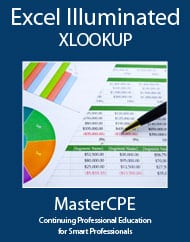Course Information
Excel Illuminated: XLOOKUP
Course Information
| Title: | Excel Illuminated: XLOOKUP |
|---|---|
| Category: | Computer Software |
| Field of Study: | Computer Software and Applications |
| Course Code: | M062 |
| CPE Credits: | 2.0 |
| Price: | 19.95 |
Description
Description:
In this presentation you’ll get an overview of the new XLOOKUP function and see how it compares to both VLOOKUP, HLOOKUP and INDEX/MATCH, as well as the similarities that XLOOKUP has with the obsolete LOOKUP function in Excel. XLOOKUP is available to Office 365 subscribers, and is not available in Excel 2019, 2016, or any earlier versions. Some compelling aspects of XLOOKUP include the ability to look across rows or down columns, return data to the left or right of the lookup_value column, return results from multiple columns or rows, and much more. The presentation offers a detailed comparison of XLOOKUP versus the most commonly used look-up functions in Excel. David demonstrates every technique at least twice: first, on a PowerPoint slide with numbered steps, and second, in the subscription-based Microsoft 365 version of Excel. David draws your attention to any differences in the older versions of Excel (2019, 2016, 2013, and earlier) during the presentation as well as in his detailed handouts. David also p
Delivery Method: Online Interactive Self Study
Level: Overview
Prerequisites: None
Advanced Preparation: None
Course Details
Category: Computer Software
Field of Study: Computer Software and Applications
Passing Score: 70%
Technical Details: CA, FL: Computer Software and Applications are technical subjects TX: Computer Software and Applications are non-technical subject for TX. NY: Advisory Services includes Computer Software and Application
For More Detail:
If you are unable to view PDF then right click the mouse and click save link as
Objectives
Objectives:
1. Identify the purpose of Excel’s XLOOKUP function. 2. State the purpose of the column_index_num argument within VLOOKUP. 3. Identify the number of criteria pairs that you can specify in the MAXIFS function. 4. State what the MATCH function returns when the lookup_value is found.
For More Objectives:
If you are unable to view PDF then right click the mouse and click save link as
Profession
NASBA: Yes
QAS: Yes
CPA: Suitable for all CPAs
IRS: No IRS credit for Enrolled Agents.
Profession Identifiers: CPA